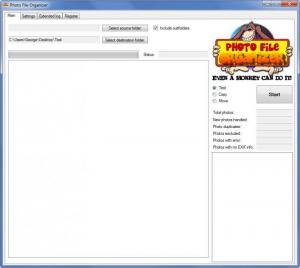Photo File Organizer
2.1.0
Size: 1.13 MB
Downloads: 3890
Platform: Windows (All Versions)
As the tagline “Even a monkey can do it” points out, you will have no problems getting accustomed to and accessing the functionality this application has to offer. And, as the application’s name points out, you will be able to use it to keep your collection of photos nicely organized. Photo File Organizer takes the photos from a source folder and copies/moves them to an output folder, where it saves them in an organized fashion.
Photo File Organizer will work on any Windows version with .NET Framework 3.5 (or newer) on it. Getting the application up and running is a standard process: download a small executable (little over 1MB in size), run it, then follow the instructions presented to you by a setup wizard. In very little time you will be done with the installation process and you’ll be able to start using the application.
In the upper left hand corner of Photo File Organizer interface you will notice 4 tabs: Main, Settings, Extended Log, and Register. From the Main tab you can choose the source and destination folder and you can launch the copy/move process. From the Settings tab you can access some global and camera specific settings – you should check these settings before launching the copy/move process.
Photo File Organizer takes photos (shot with your camera or mobile phone) from one location, moves them to another, and at the same time it organizes them. On my D: partition I have all the photos I took with my camera and mobile phones. So when I clicked on the “Select source folder” button, I chose this partition. When I clicked on the “Select destination folder”, I chose a folder on my desktop. When I checked the Copy button and hit the Start button, Photo File Organizer copied the photos from the input to the output – it also nicely organized the photos inside the output folder.
Photo File Organizer is free to use for a trial period of 7 days.
Photo File Organizer will help you organize the photos taken with your digital camera – easily, rapidly, efficiently.
Pros
The application works with any Windows version with .NET Framework 3.5 or newer. The interface is quite easy to use. Copy/move photos with a simple mouse click; the application nicely organizes the photos in the output folder.
Cons
Free to use for a 7-day trial.
Photo File Organizer
2.1.0
Download
Photo File Organizer Awards

Photo File Organizer Editor’s Review Rating
Photo File Organizer has been reviewed by George Norman on 17 Dec 2012. Based on the user interface, features and complexity, Findmysoft has rated Photo File Organizer 4 out of 5 stars, naming it Excellent